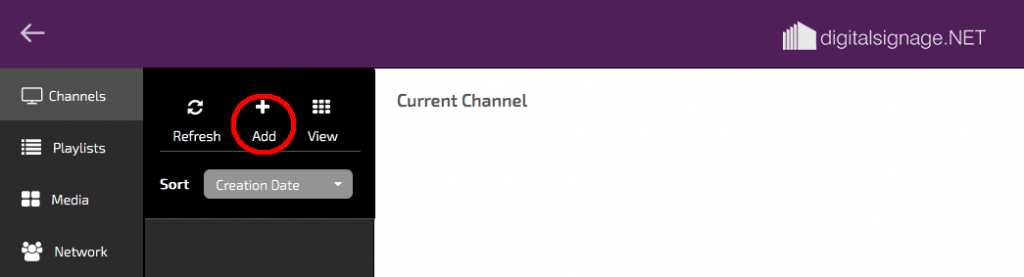To create a new channel follow the steps below and check out the video at the bottom of this text.
In digitalsignage.net Core Edition every player is assigned to a Channel. You can imagine a channel being similar to a TV channel, where the player will display the content from whichever channel the player is ‘tuned’ into. Here we’ll create a new Channel into which you an later add Playlists.
Click on the + Add button to create a new channel and give it a name.
Once complete click Save.
Please note: Your digitalsignage.NET account comes with Channel called ‘Default’ channel. You can use this channel if you prefer and simply rename it.