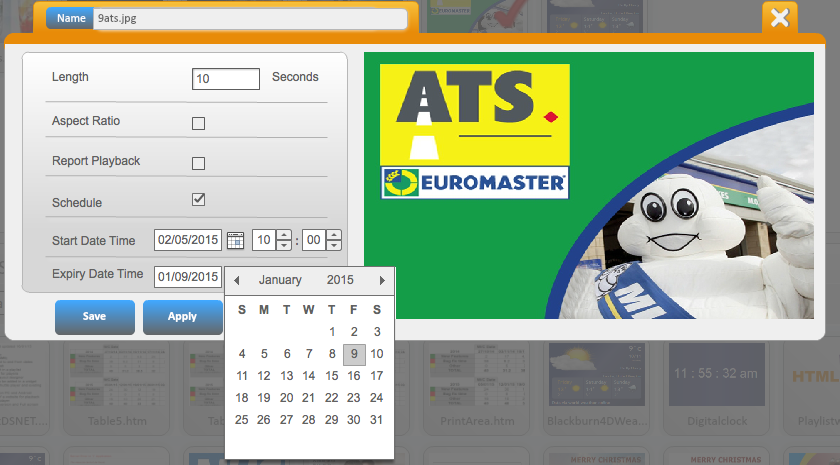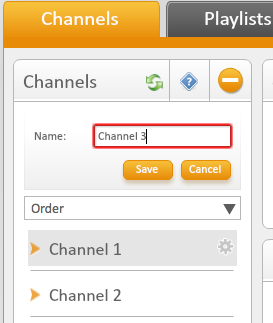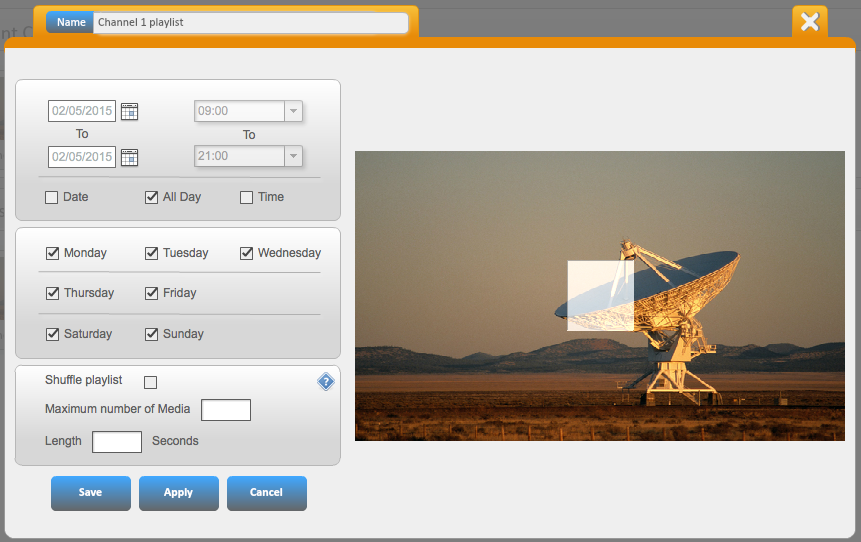digitalsignage.NET is very simple to use.
Our drag and drop interface is concise yet it contains some very powerful features that allow users to create scheduling from basic to complex.
For example:
Media files selected from your Media Store are added into a Playlist and can be individually scheduled.
So you can set a time in advance of when the media will play or when it will expire
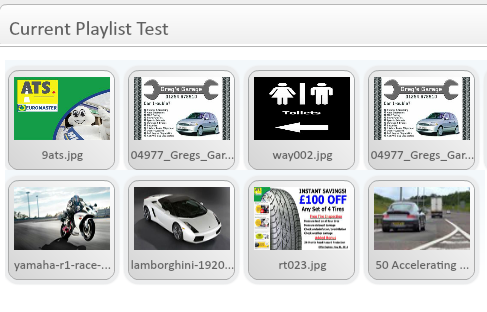
Create a Channel for your Playlist Media. This might be for a Reception Area, Staff Canteen, Retail Store or Education Campus.
Simply give your Channel a name and add your Playlist
You can create as many Channels as required allowing you to send different scheduled media content to different screens.
Once you have added your Playlist to your channel then you can Preview what will run in the Preview window
Once you have built your Playlist and added it to your Channel then hit the ![]() button.
button.
Your Media content will be sent to your screens.
For more information regarding Scheduling please Contact Us or Sign Up for a Free No Obligation trial here