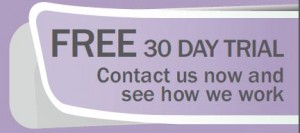So you’ve installed your screens, connected them to the Internet and to your portal and here you are- faced with the (somehow) intimidating question of ”What next?” or ”What am I going to show on my screen?” Or maybe you’ve just taken a free trial of digitalsignage.NET and now you have to sort out the content bit in order to test the system.
Whether you’ve thought of and (prepared for) this stage before (hopefully you would have done so) or not, here are a few ideas that will help you populate your screens quickly and easily.
1) Display web pages. This will allow you to use existing and relevant information without having to copy or recreate it. Just insert the URL pointing to it within your digitalsignage.NET portal and you’re sorted. The downside of it is that your web page might be too cluttered from a digital signage point of view (remember people are not sat at their computers but walking/ doing something). Small screen fonts, small images and everything that is difficult to see/ read from a distance needs to be avoided. You can nonetheless display tables, events calendars or social media accounts.
2) As a last resort you can use PowerPoint. If you lack the time or skills for anything more sophisticated digitalsignage.NET allows you to schedule and display ppt files as long as you convert them into iSpring documents. So quickly draw up a presentation of:
– your last sales figures, sales forecasts and financial reports (for corporate communications, not sure you want to disclose this to your customers);
– yours or i ndustry’s news- did you- win a contest, add a new service, obtained a certification. In a few words, let people know about it. Has an interesting study been published? Summarize the key findings and figures, citing the source. Add a photo or two and a few words to go with it and that’s it!
ndustry’s news- did you- win a contest, add a new service, obtained a certification. In a few words, let people know about it. Has an interesting study been published? Summarize the key findings and figures, citing the source. Add a photo or two and a few words to go with it and that’s it!
– data and statistics from industry publications (in case your customers would want to know this). People tend to like statistics on matters of interest to them. Make them easy-to-digest by picking the most relevant ones, adding a graph and some really short explanatory notes;
After having finished your PowerPoint presentation(s) don’t forget to convert them to flash files so that they can be displayed on your screen. You can do this by downloading iSpring for free (the program that serves this purpose) and then clicking the ”Save as” button.
Now that you’ve overcome the first hurdle, you need to think of things to display regularly to keep your screens’ content attractive and fresh. Don’t be afraid of sharing things outside the daily business like fun videos (streamed from YouTube) or community news. They will catch attention your audience’s attention, giving you the chance to get your message across. Let’s face it: people won’t look at a screen just because it’s there; at least not after they got used to it. You need to offer them a good reason to do so.
Make sure your communications are timely and location- related (remember digital signage is about delivering media at the right place & time and to the right audience).
Your content strategy is crucial to your digital signage project’s success and it’s never too soon to start thinking about it (actually we advise you make it a high priority when considering digital signage). See the type of files digitalsignage.NET supports or request a 30 day free trial to see what the system allows you to do.
You might also want to read an article about content errors that could slash your system’s ROI so you can avoid them when creating/ developing your content strategy.